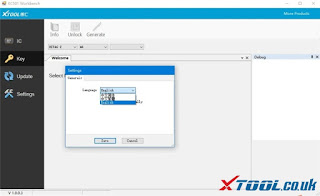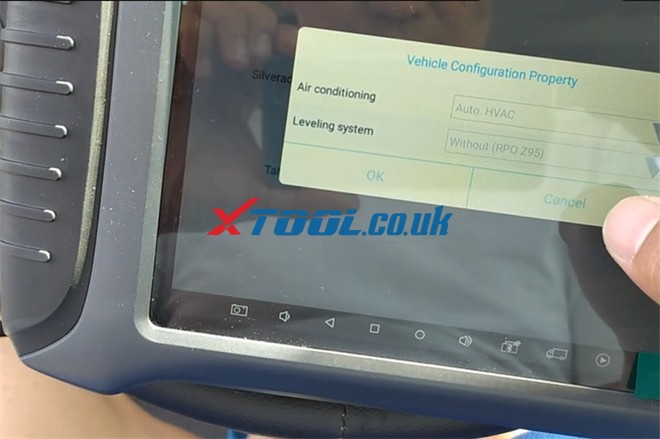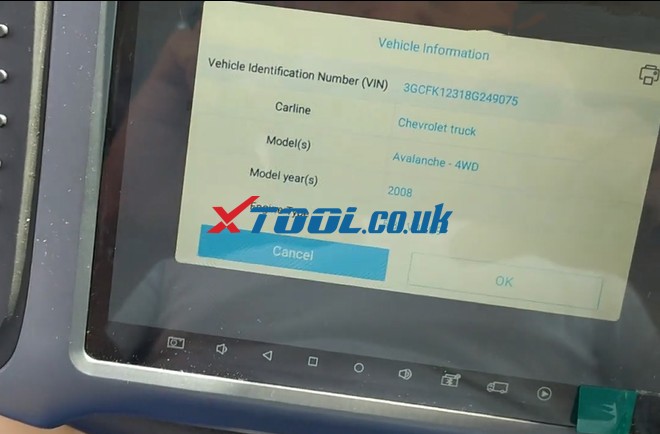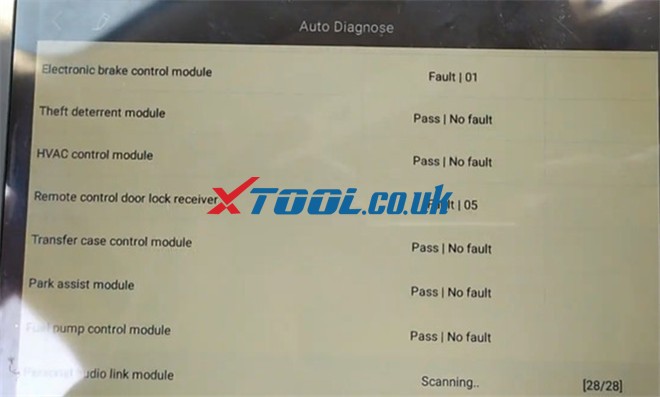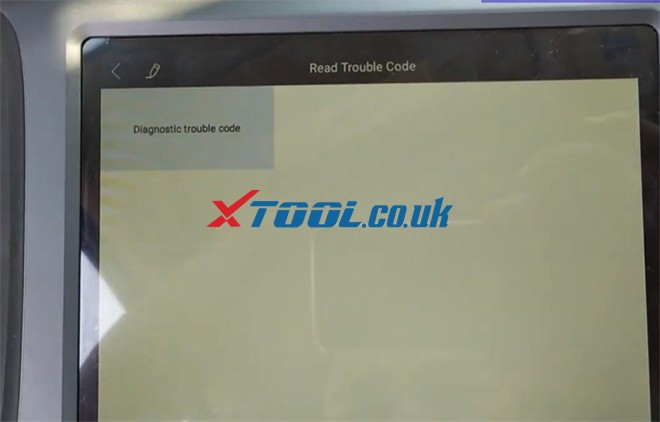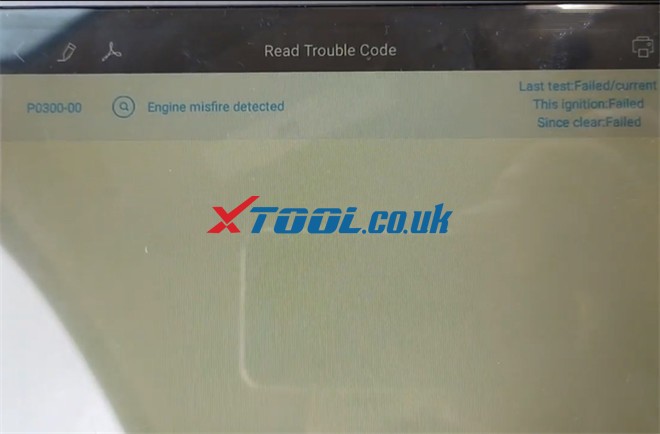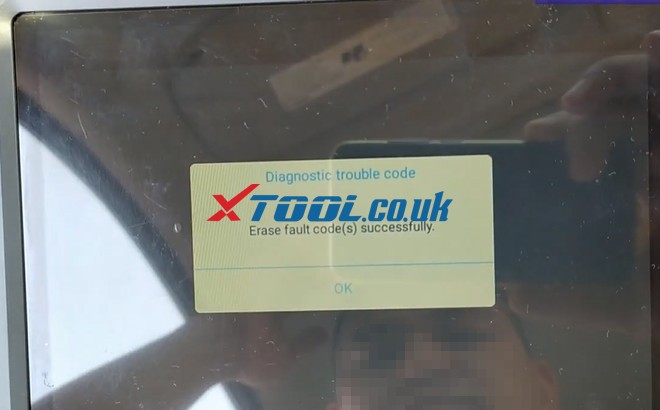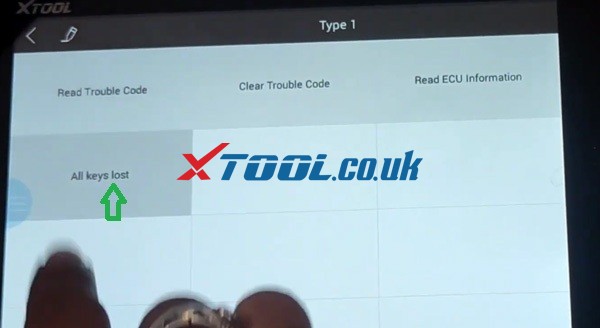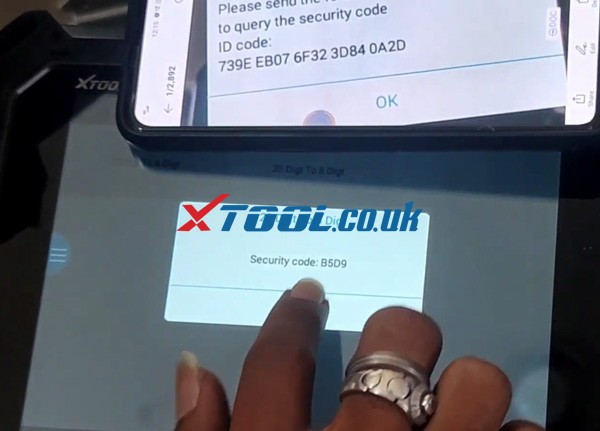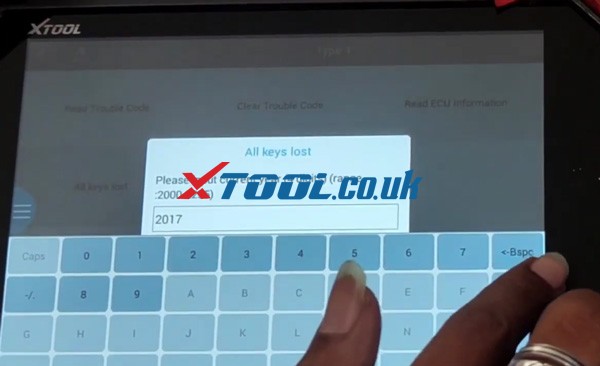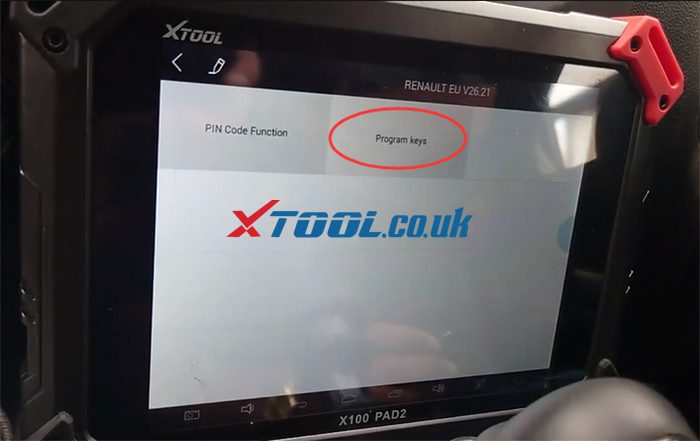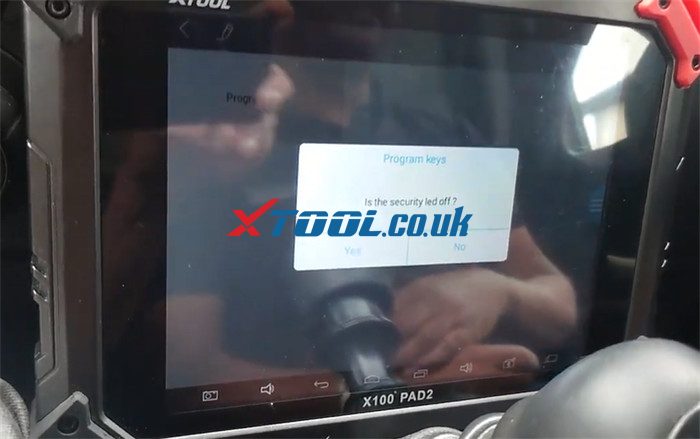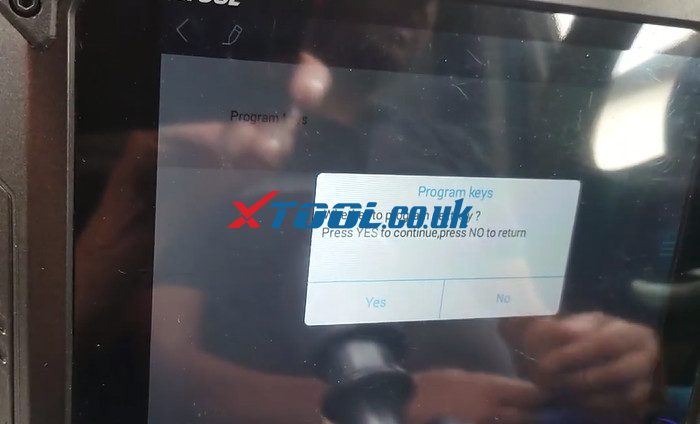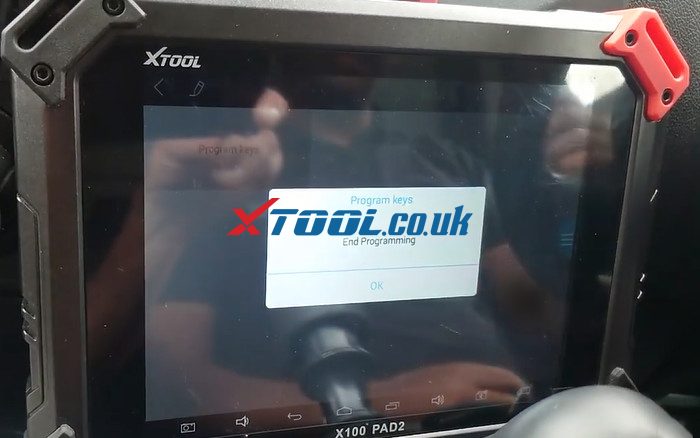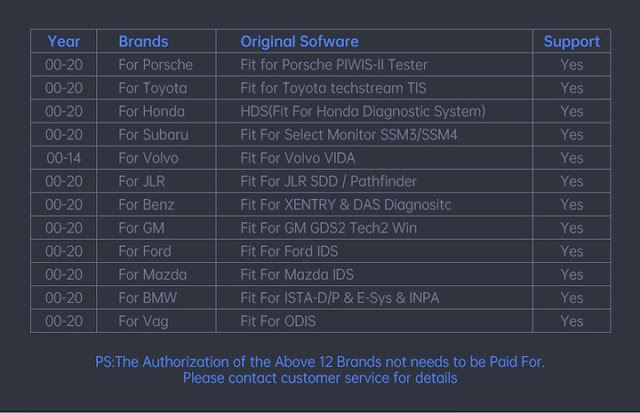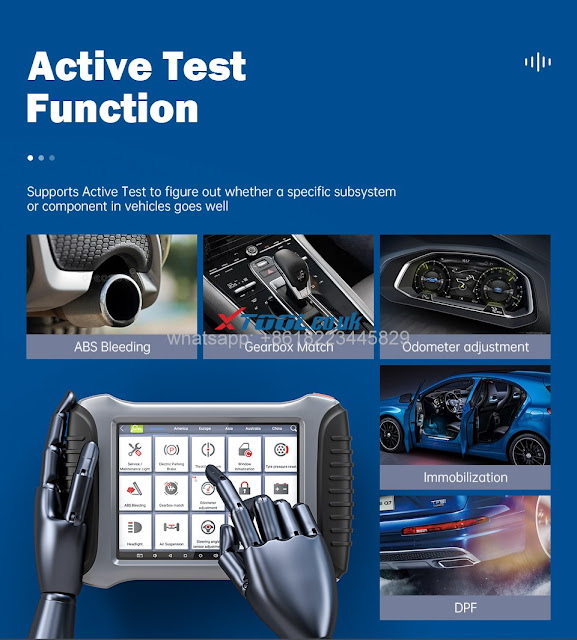Customer problem:
I have a kc501, but it can't read ecu with pc software, Xtool must be having issues??????
It's communicating with pc, but it’s limited. For example it cannot read the few ecu models it has. On key programming it only does a few European cars. No Mazda, Toyota, Jeep, Benz, Honda, etc unless you tell me I have to upgrade the software. 

Xtool.co.uk engineer replied:
It’s normal for Xtool KC501 to be limited when using it to work alone with PC software. There is few software function are supported, and the language is only English and Chinese.
In fact, KC501 mainly works withXTOOL X100 PAD3 (X100 PAD Elite)/X100 PAD3 SE/A80 H6/A80 Pro (H6 Pro) to do key programming (all keys lost & add new key), and multi- languages are supported.
Suggestion:
You’d better use Xtool KC501 key & chip key programmer together with X100 PAD3/A80 tablet series (just mentioned above). If you use KC501 alone, you only can get few functions.
FYI…
Attach the related wiring diagram and operation guide for reference.
Bluetooth Device Operation Steps:
For Xtool A80 H6/ A80 Pro 
1.Connect VCI and main cable with car's OBD port, which is usually under the dashboard
2.Turn on xtool device and pair Bluetooth with VCI
3.Connect xtool tablet and KC501 with a USB cable
Then enter immobilization menu and follow the instructions on the device.
Wire Device Operation Steps:
For Xtool X100 PAD3 SE/X100 PAD3 
1.Turn on Xtool key programmer
2.Connect car's OBD port with wire. OBD port is usually under the dashboard.
3.Connect Xtool device and KC501 with a USB cable
Then enter immobilization menu and follow the instructions on the device.
ECU programming clone 
XTOOL KC501 and PC connection (via USB cable): 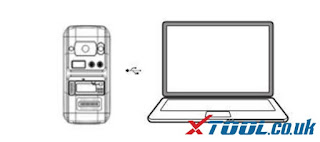
Software display:
For further problems, please feel free to contact our customer service.
Whatsapp: +86-18223445829
WeChat (Seven): seven424424
Email/ Skype: Sales@XTOOL.co.uk
https://www.xtool.co.uk/