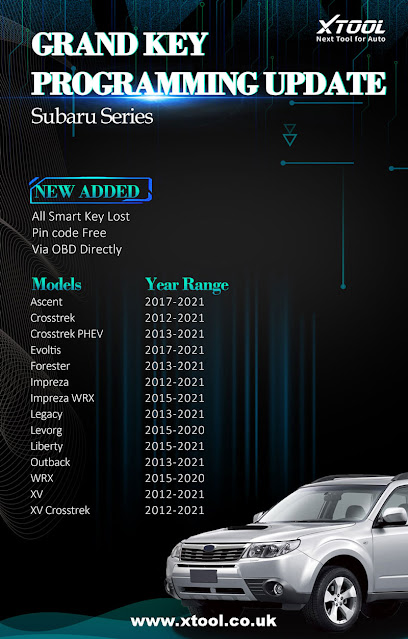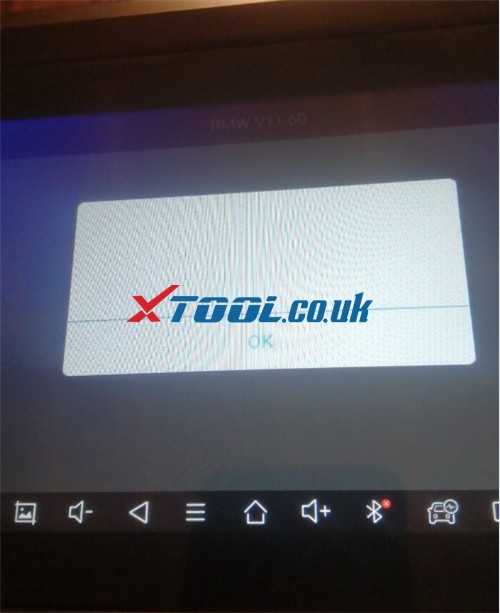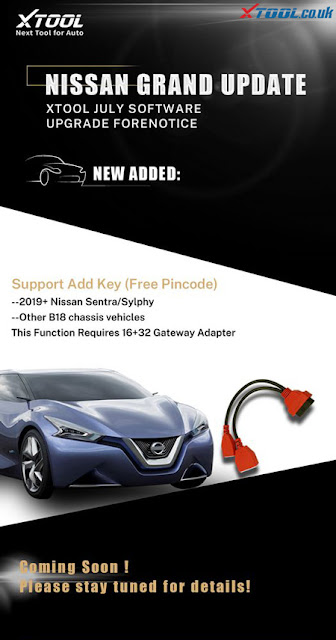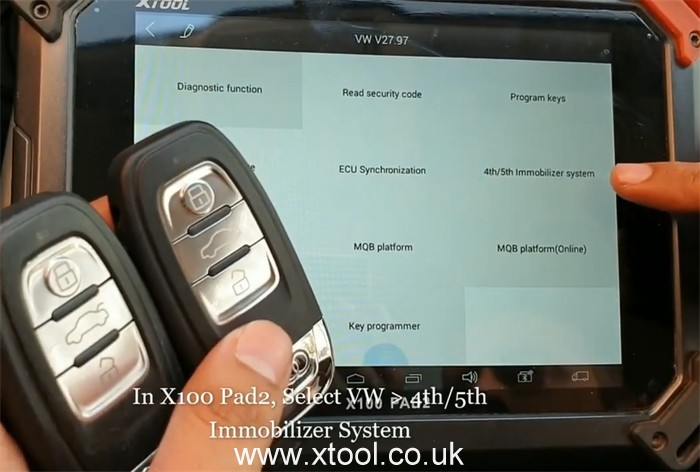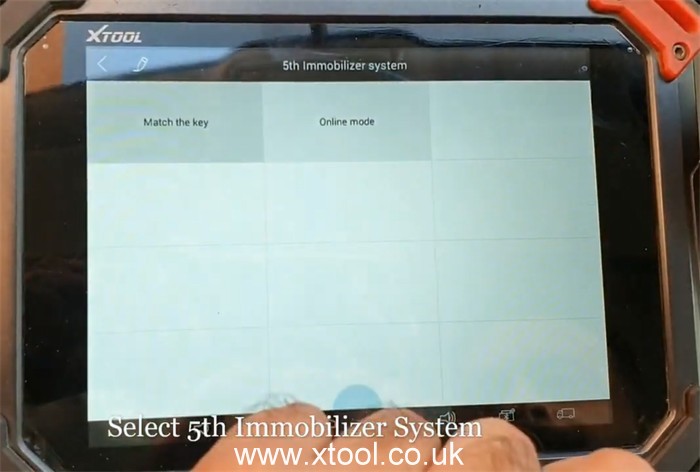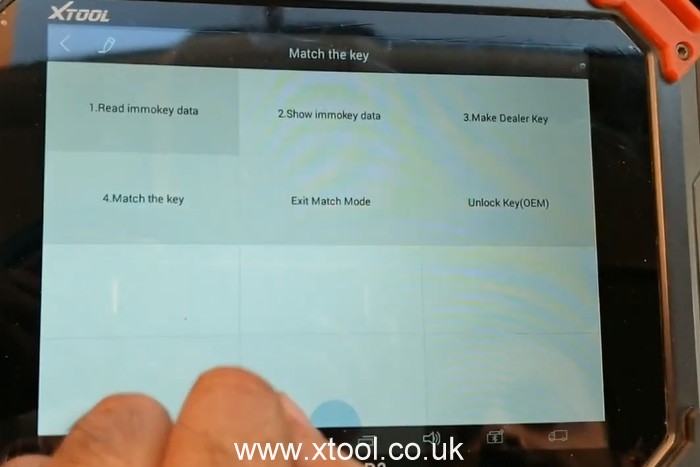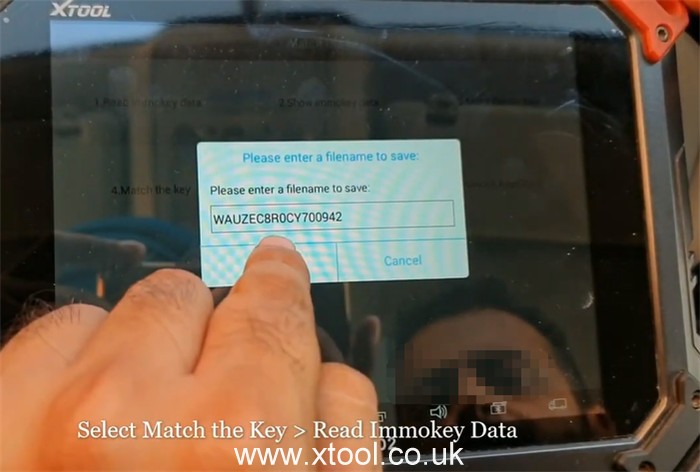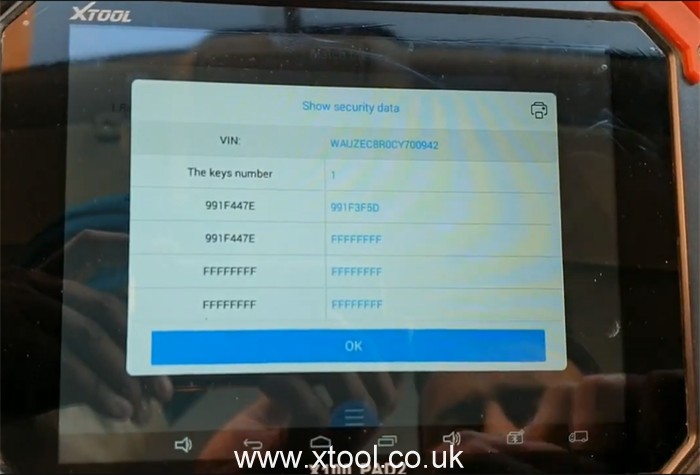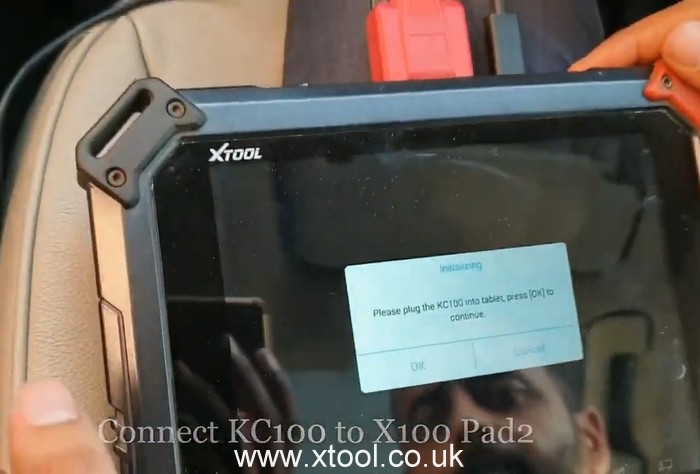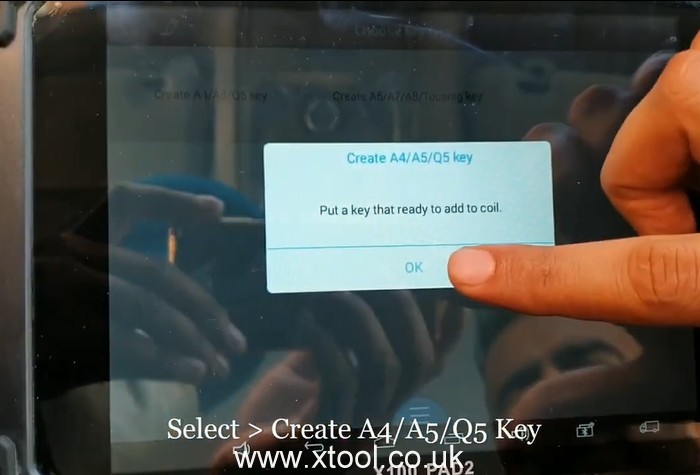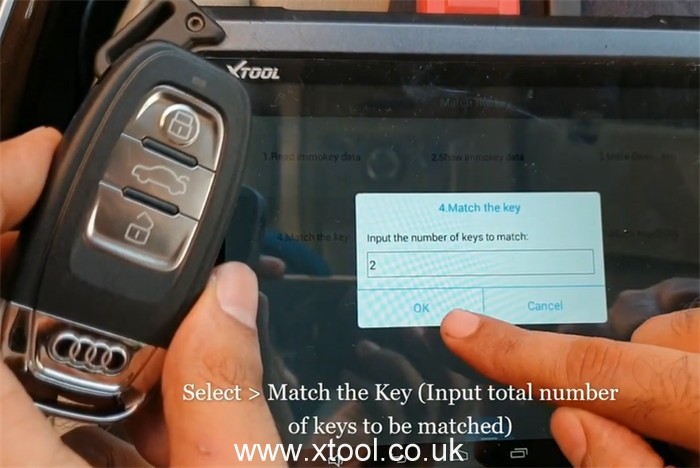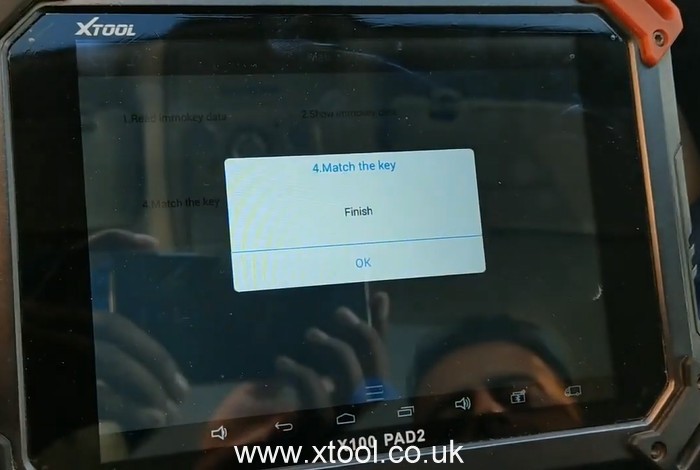XTOOL X100 Pad tablet series key programming for 2015-2018 Jaguar/Land Rover is coming est. on August 15th! Here share the relevant newest update info.
What function can it exactly do?
- Add all keys lost
- Pin code free
- Via OBD directly
Which Jaguar/Land Rover car models are added?
2015-2018 Jaguar/Land Rover models with FK72 KVM module (e.g. Land Rover Discovery/ Ranger Rover/ Ranger Rover Evoque…)
What accessory is needed?
An aftermarket key
Which Xtool key programmer can work with the newly added Jaguar/Land Rover car models?
X100 PAD, X100 PAD2, X100 PAD2 Pro, X100 PAD3 plus KC100/KC501, X100 PAD3 SE, X100 PAD3 SE plus KC501, etc.
How to program key to Land Rover/Jaguar by XTOOL X100 Pad Series Key Programmer?
Please refer to the following posts (add a spare new key).
How to use Xtool X100 PAD2 & KEYDIY add Jaguar Landrover 2015 - 2018 Smart Key
Will XTOOL X100 Pad2 key reprogram a 2004 Land Rover Discovery 3?
Xtool PAD3 Add Keys For 08 Rangerover Sport Via OBD
The all keys lost programming operation guide is coming soon! Please look forward to it!
FYI…
Attach the current Jaguar/Land Rover car models supported by XTOOL X100 PAD Tablet Series (before updating).
| Jaguar Immobiliser Function List | |||
| Software Version: 26.32 | |||
| Automaker | Model | System | Function |
| JAGUAR | type 1 | Without smart | 1.Read number of keys 2.All keys lost |
| JAGUAR | XF (-2012) | smart key | 1.Program smart keys 2.Erase smart keys |
| JAGUAR | XF (2012-) | smart key | 1.Add a smart key 2.Clear smart keys |
| JAGUAR | XJ (-2013) | smart key | 1.Add smart key 2.Clear smart key |
| JAGUAR | type 1 | Remote | 1.Program remote 2.Number of remote |
| JAGUAR | type 2 | Remote | 1.Program remote 2.Erase remote |
| Land Rover Function table V26.64 | ||||
| Automaker | Car year | Model | Function menu | Password |
| Land Rover | 2005-2009 | Range rover (Sport) | 1.Program keys | NO |
| Discovery 3 | ||||
| -2015 | Range rover (Sport) | 1.Add smart key 2.All smart keys lost 3.Read ECU Information | NO | |
| -2015 | Range rover | |||
| -2013 | Evoque | |||
| 2014-2015 | ||||
| -2013 | Discovery 4 | |||
| 2014-2015 | ||||
| 2012- | Freelander 2 | |||
| 2006-2009 | Range rover | 1.Program keys | NO | |
| Freelander | 1.Smart key | NO | ||
| -2012 | Freelander 2 | |||