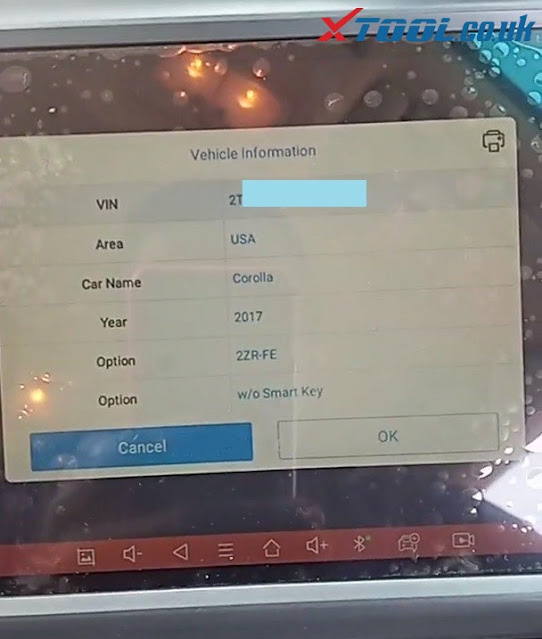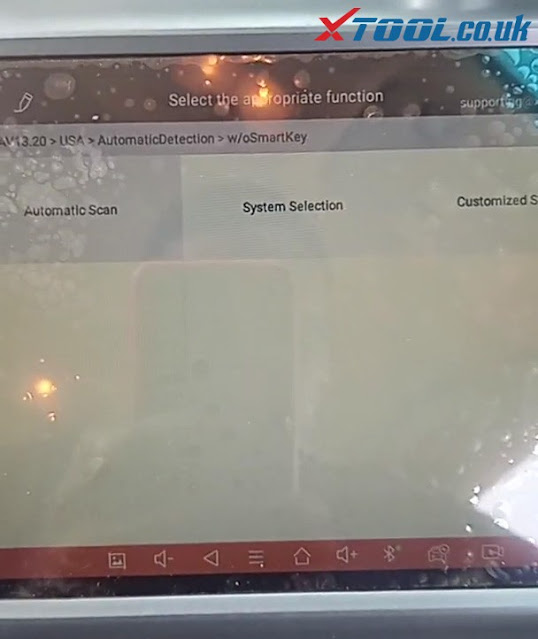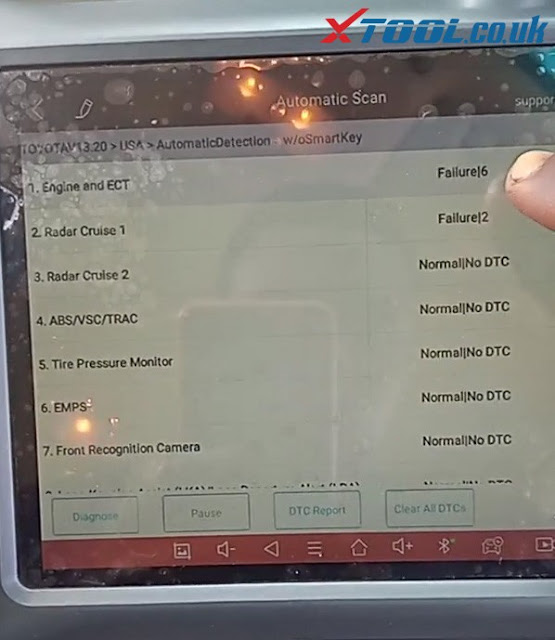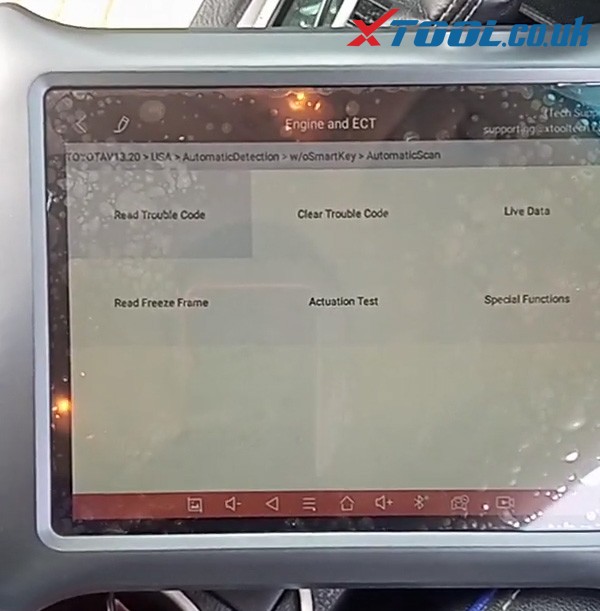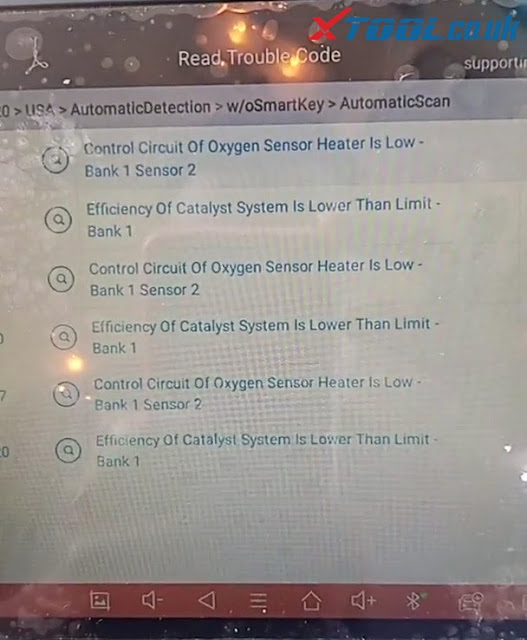Xtool X100 Pad3 Key Programmer supports to add a key for 2020 Nissan Navara via OBD successfully. Next, I’m gonna use an ID46 aftermarket key to demonstrate.
Plug X100 Pad3 connector into OBD, go to
Diagnosis >> Nissan >> Agree >> Program keys >> Select from vehicle >> Europe >> Navara >> Smart key system >> 2014-2017

It’s very simple, just follow the instructions:
Take all smart keys out of the car and press the START button.
OK >> Program smart keys
Switch ignition off.
Has the steering lock been released? No
Release success.
Meanwhile, the steering is just unlock.
Put the smart key to be programmed on START button, and hit START button.
Wait for the security light to extinguish...
The indicated light on dashboard is flashing and then stops. The security light is extinguished.
Press “OK” after finished.

Program success.
Press “Yes” to program next one. Otherwise, press “No”.
(You can reprogram the original key in this procedure)
Switch ignition off.
Put the programmed smart key on START button and start the car.
You’ll hear a continuous beep sound.
Test the keys now, both are workable.
Key adding has done!
This is using Xtool X100 Pad Elite to successfully program a new remote for 2020 Nissan Navara via OBD.
Source:http://blog.obd2shop.co.uk/xtool-x100-pad3-adds-2020-nissan-navara-key-via-obd/