Take a Nissan Patrol TB45 [Y61] as an example ,Xtool .co.uk will show you how to use XTOOL PS701
Connection:
Connection:
Connect the XTOOL PS701 OBD2 code reader to the vehicle’s connector via the main cable, and the diagnostic tool will turn on automatically.
Note:
1.The connector should be located under the dash and legally should have nothing covering it.
2.Check it under the steering column, on the lower dash up the clutch pedal, or possibly behind the ashtray.
Operation:
In the main menu, you can see the following items:
-Diagnose
-Language
-Contrast
-Display Test
-Keypad Test
-About
-EN/Metric
-Font
-Data Logging
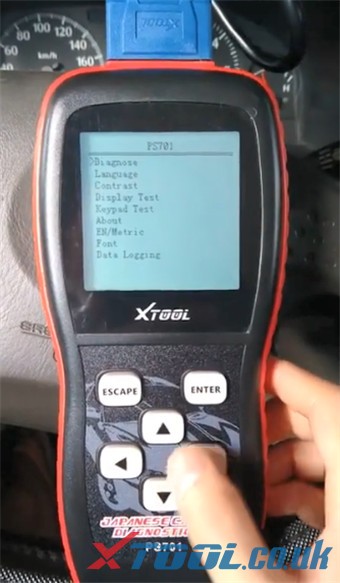
Enter [Diagnose] function, and will appear a list of all Japanese cars covered by PS701.
DAIHATSU, HONDA, ISUZU, KIA, MAZDA, MITSUBISHI, NISSAN, OBDII, SUBARU, SUZUKI, and TOYOTA
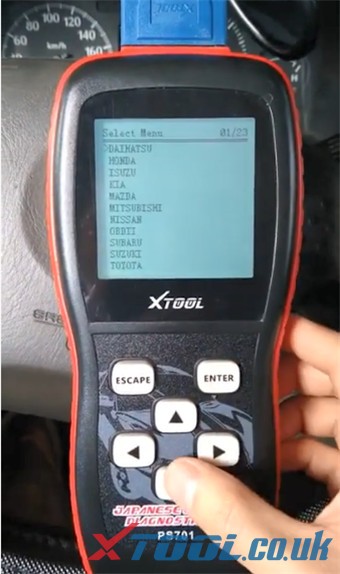
Take Nissan as an example
Select [NISSAN]-> [NISSAN V8.1], and there are three items that will display on the screen incl. AUTO, MANUAL, and SPECIAL FUNCTION.
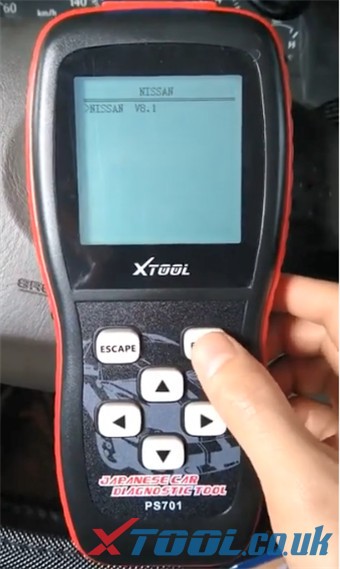
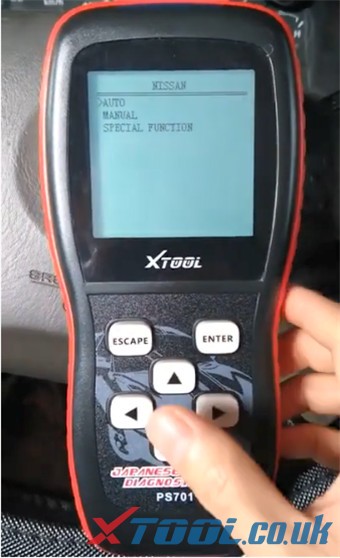
Tap [MANUAL] and select the corresponding car system:
ENGINE, ABS, TRANSMISSION, AIRBAG, BCM, and OTHERS
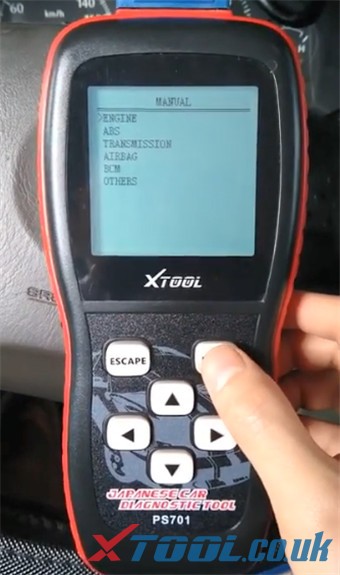
Select [ENGINE] and it starts detecting
Select [ENGINE (ISO_I)] detect out and these functions can be performed as below:
-READ TROUBLE CODE
-ERASE TROUBLE CODE
-DATA STREAM
-ECU PART NUMBER

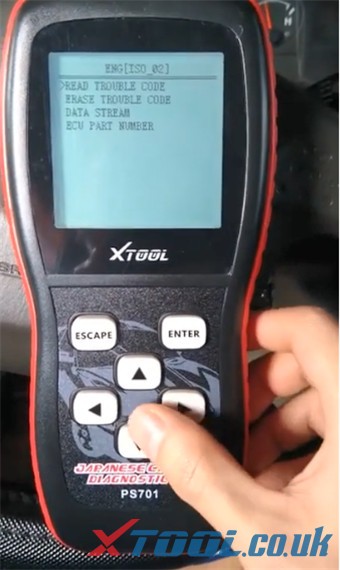
Select [READ TROUBLE CODE] and read out the related trouble code
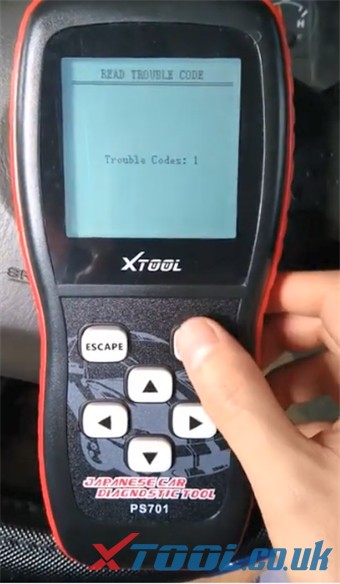
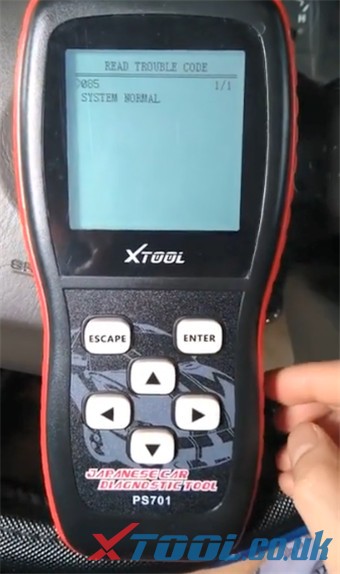
Select [DATA STREAM], you can see ECU INPUT SIGNALS, MAIN SIGNALS, SELECT FROM MENU

Select [ECU INPUT SIGNALS], it will show the engine data list
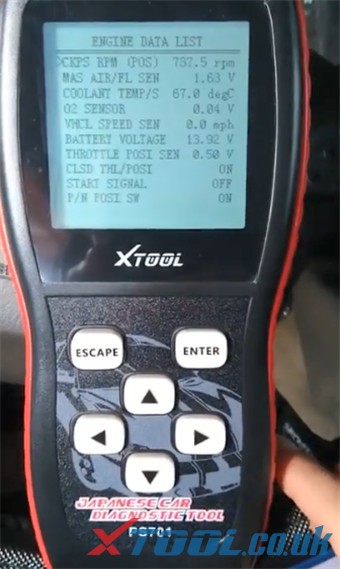
Select [SELECT FROM MENU], and the following items will appear on the screen:
-CKPS RPM (POS)
-MAS AIR/FL SEN
-COOLANT TEMP/S
-O2 SENSOR
-VHCL SPEED SEN
-BATTERY VOLTAGE
-THROTTLE POSI SEN
-CLSD THL/POSI
-START SIGNAL
-P/NPOSI SW
-PW/ST SIGNAL
-AIR COND SIG
-IGN TIMING
-IACV-ACC/V
-A/F ALPHA
-COOLING FAN
-FUEL PUMP RELAY
-AIR COND RELAY
-M/R F/C MNTR-R
-INJ PULSE-R
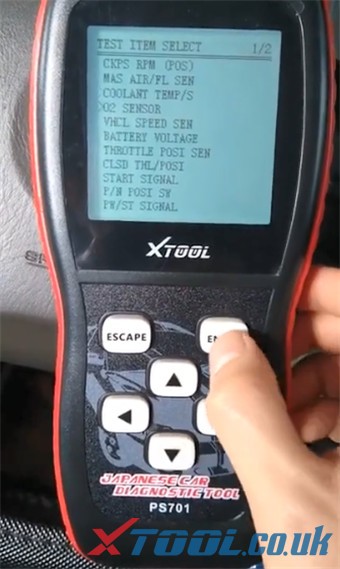
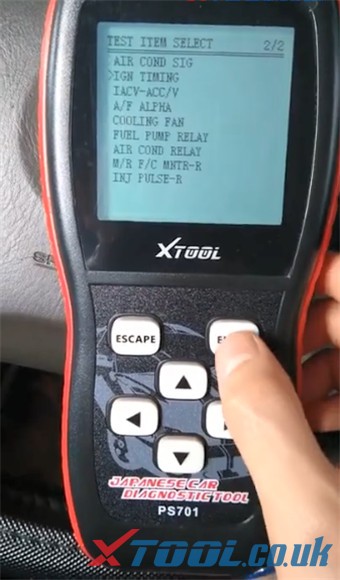
Select [IGN TIMING], then you can see O2 Sensor and IGN TIMING data will change in real-time
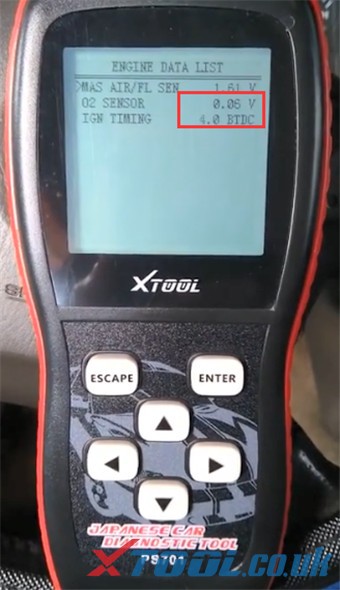
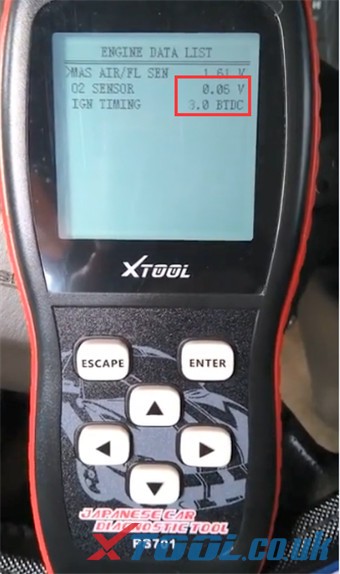


没有评论:
发表评论