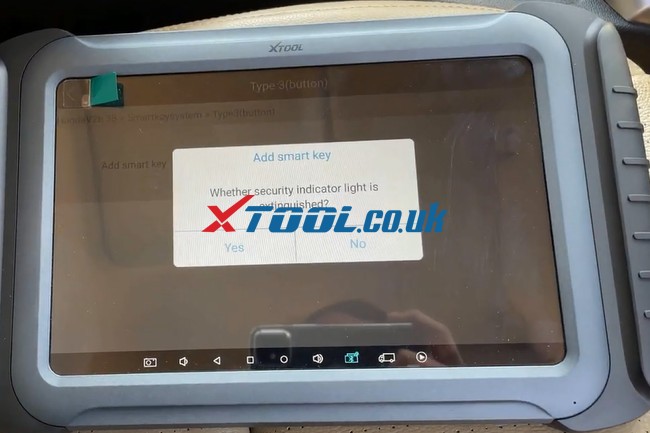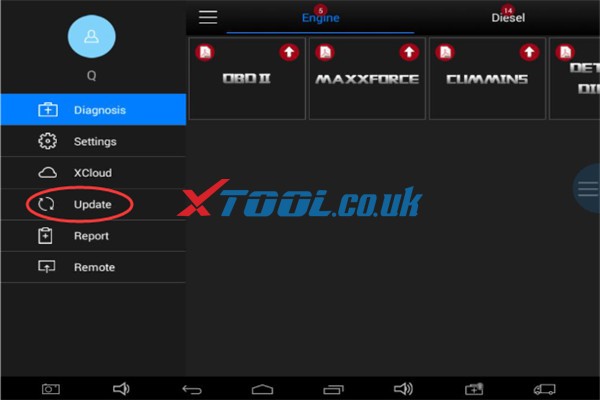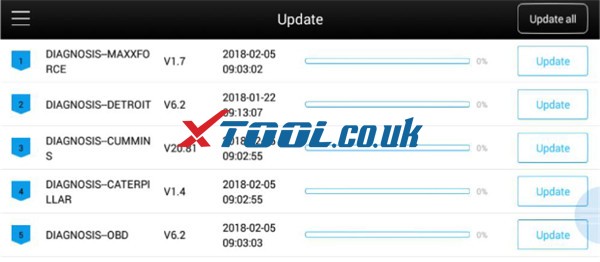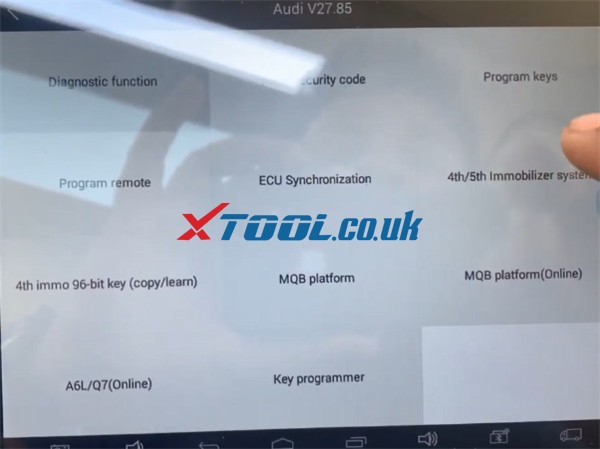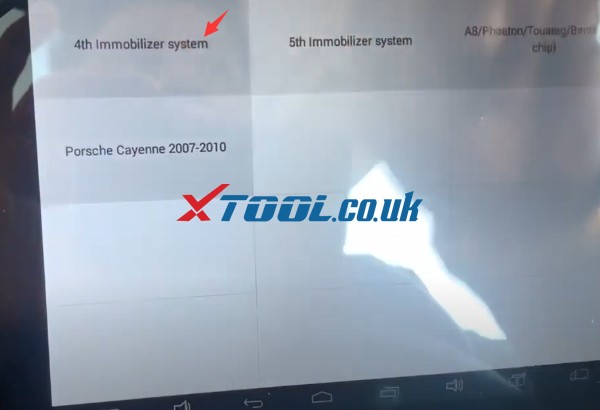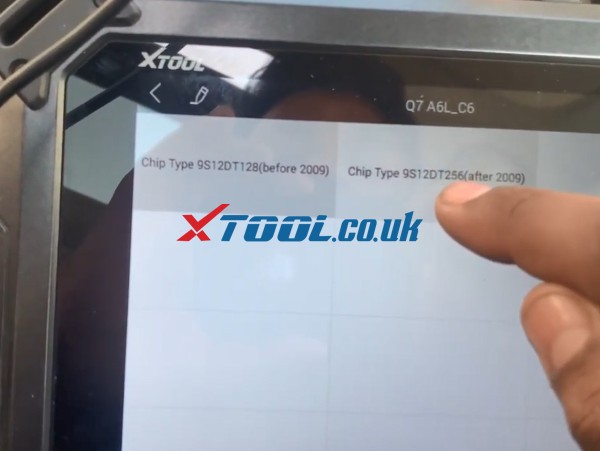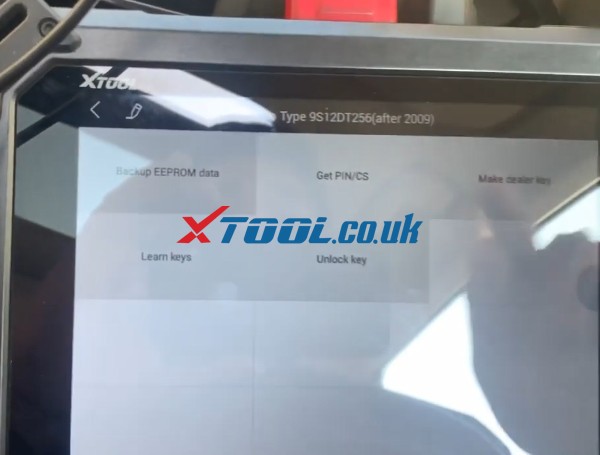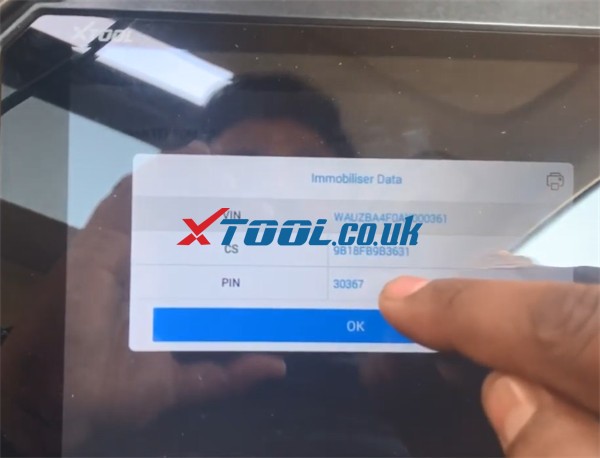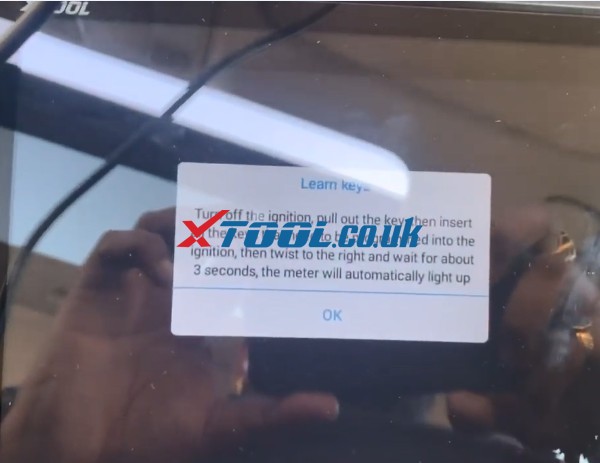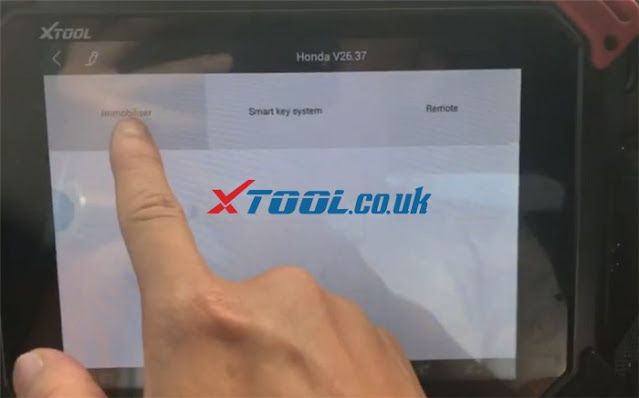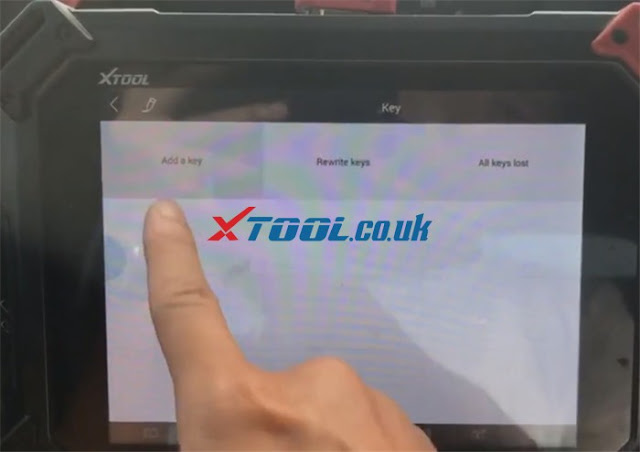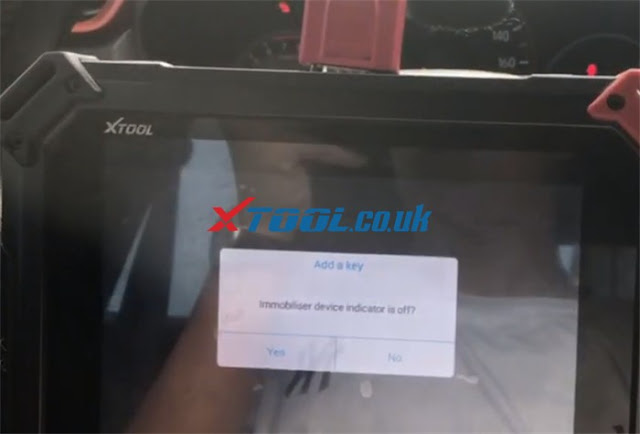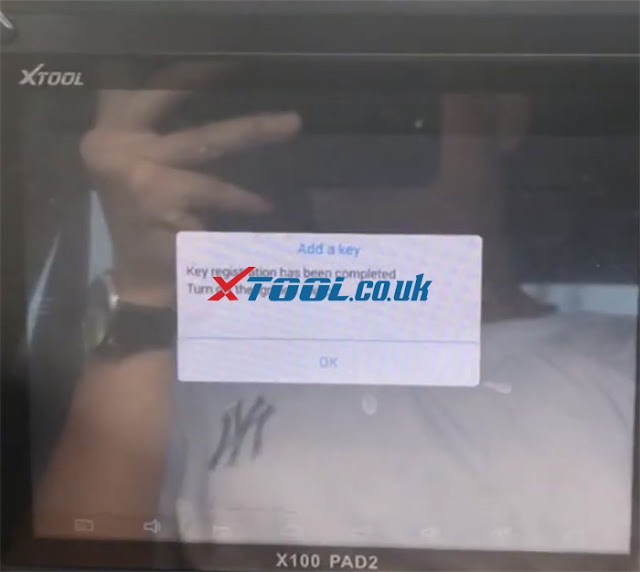Here,
xtool.co.uk runs through the process of programming a 2020 Honda Brio
, where the customer required a spare key. The process was carried out in the following stages using the XTOOL X100 Pad2 key programmer, which allows for programming without any dismantling of the vehicle.
Vehicle –2020 Honda Brio 16 PIN
Situation – Customer required a spare remote key for the vehicle. The working key can start the car normally, but when insert the new key which is not programmed to turn on the ignition, the light immobilizer appears.


Equipment needed and why – XTool X100 Pad2/ X100 PAD2 Pro was used, it was chosen as it is reliable and the operation step is easy and simple. Moreover, the Honda 16 PIN key programming is supported.
Check X100 PAD2 (Pro) car list for Honda key programming as below.
| Car maker | System type | Year | Model | Function |
| Honda | Immobilizer | | 3 PIN | |
| Honda | | 16 PIN | |
| Honda | | Manual Type 1 (3G) | 1.Add a key 2.All keys lost |
| Honda | | Manual Type 2 (4G) |
| Honda | Smart key system | | Type 1 (knob) | |
| Honda | | Type 2 (button) | 1.Add a smart key 2.All smart keys lost |
| Honda | | Type 3 (button) | 1.Add a smart key 2.All smart keys lost 3.Number of read keys |
| Honda | Remote | | Program remote (9G) | 1.Add remotes 2.Erase remotes |
| Honda | 2007- | RN6 | 1.Program remote 2.Remote identification |
Step-by-step guide to add new key:
1.Connect X100 PAD2 key programmer to the vehicle via the main cable directly
2.Select Immobilization-> HONDA-> immobiliser-> Auto-> 16PIN
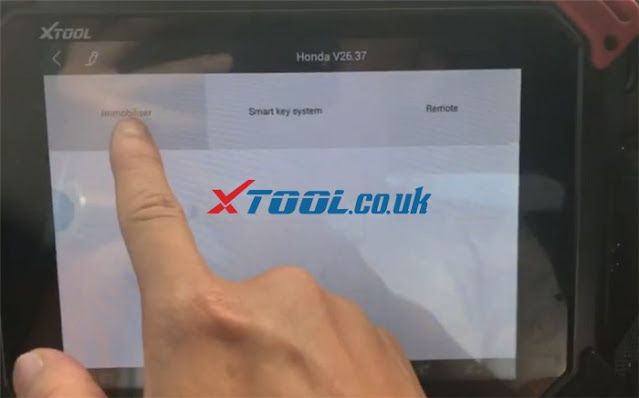

3.Turn the ignition switch on
4.Select Key-> Add a key
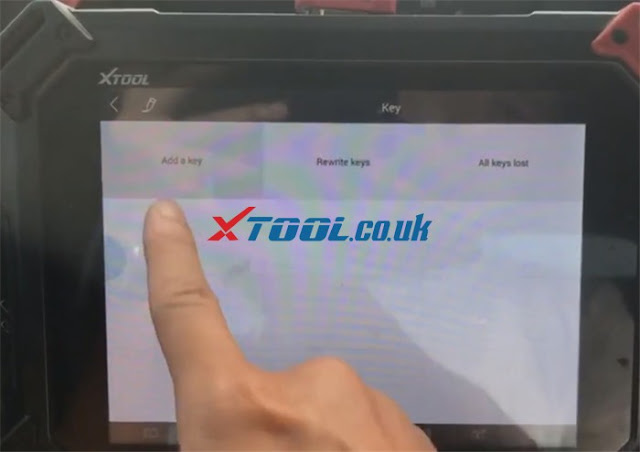
5.Use the original key to turn off the ignition, turn on, turn off, turn on
Then use the new key to replace it, and follow the instruction to turn on and turn off… till it shows “Immobiliser device indicator is off?”. At the same time, check the immobilizer device indicator on the dashboard, if it is off, click “Yes” to continue.

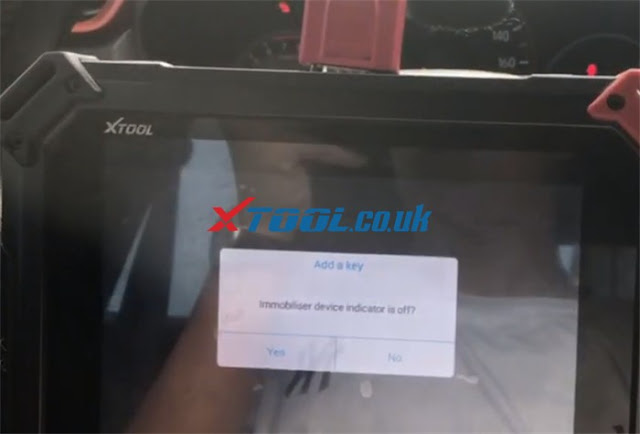

Turn on the ignition switch with the original key
6.Key registration has been completed, then turn off the ignition switch
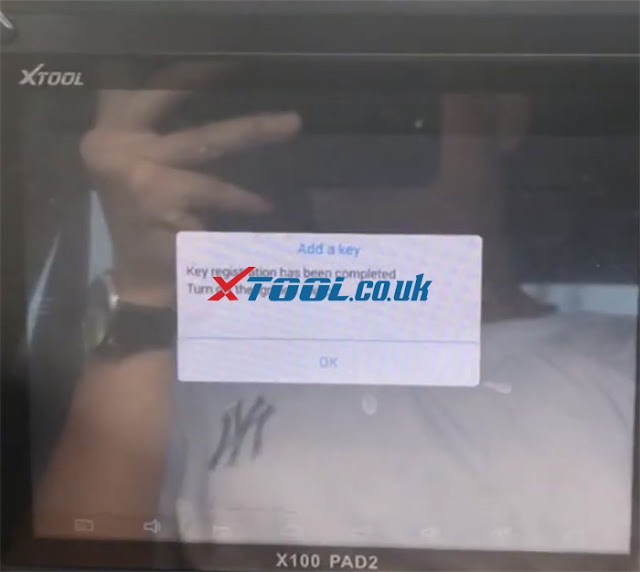
7.Check all keys in order to ensure everyone can start the engine
FYI…
Here are some Honda car models that have been tested successfully by XTOOL X100 PAD2/X100 PAD2 Pro.
Honda:
honda Accord 02-07 Reset ECU Sync Ok
simple honda crv 2004 add keys id48 no problem
2007 Honda Civic AKL programmed new key 2 mins
Add key and remote to Honda Civic 2008
honda hr 2015 add key okay
Honda civic 2002 id48 add key ok!
Honda Insight 2010 AKL – OK
civic 2011 add key okay
civic 2007 add key okay
Honda Insight 2010 AKL – OK
Honda CRV 2008 spare key – Program key ID46 – OK
Honda Jazz 2009 AKL 8E chip – OK
…
www.xtool.co.uk