Purpose: #Hyundai i20 PINCODE reading+ Key Programming
Prepare:
XTOOL X100 PAD2/X100 PAD2 Pro
One original car key
One blank key

Steps:
Connect x100 pad2 key programmer to the vehicle
Enter X100PAD2 APP 
Go to Immobilization-> KIA-> Security/Authorization code-> 46 Authorization Code-> Mechanical key 

It takes about 2 minutes to get the security code. 
After that, return to the Immobilization main menu, select Hyundai-> Program immobiliser/remote-> select from type-> immobilizer-> Type 4 (CAN)-> Program keys 


Insert a key to be programmed, turn ignition on, press “OK” to continue 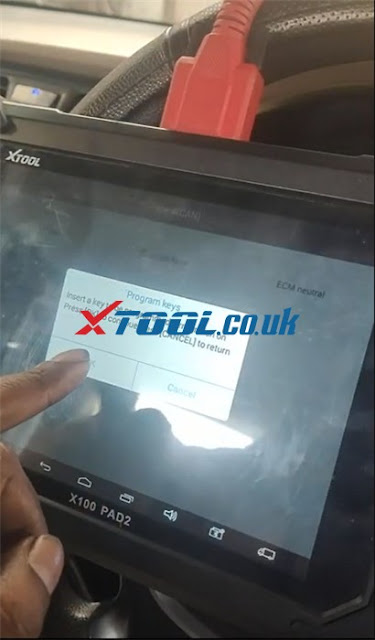
Input the security code has got 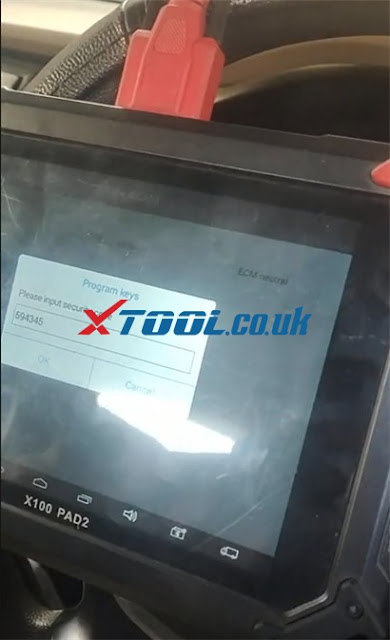
Program key successfully 
Use the same steps to program next key
The new key is programmed successfully.
Now the key programming is complete. 
Finally, use the key to start the car, works well! 
That’s whole operation procedure on Hyundai i20 key programming by X100 Pad2/X100 Pad2 Pro auto key programmer.
Have fun!
www.xtool.co.uk


没有评论:
发表评论