Reset service light on Volkswagen Jetta car using XTOOL A80 Pro (H6 Pro) with VCI box.

Main steps:
The device used is XTOOL H6 Pro. But the guide also applied to A80 Pro.
Connect XTOOL VCI to the vehicle via main cable, and connect to XTOOL tablet via Bluetooth
Go to “Diagnosis” function

Select Service/Maintenance-> EUROPE-> VW/AUDI/SEAT/SKODA-> Autoreset-> Autoset
There are two options can be selected: Small service and Big service

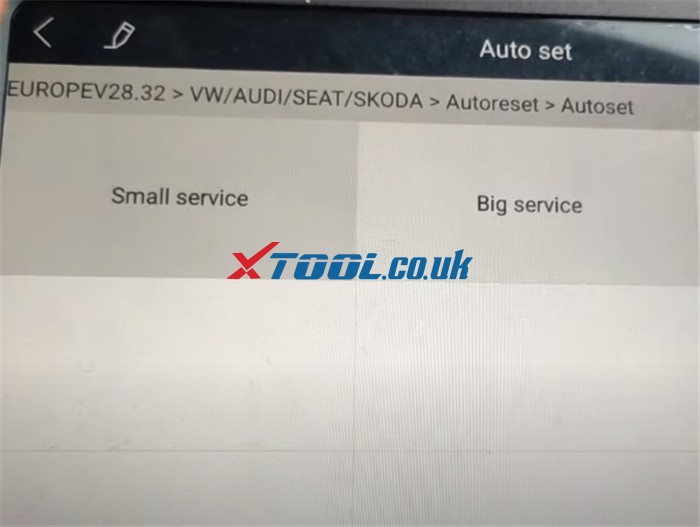
Here select small service to reset
Then you also can see two maintenance modes: Normal maintenance and Special maintenance.
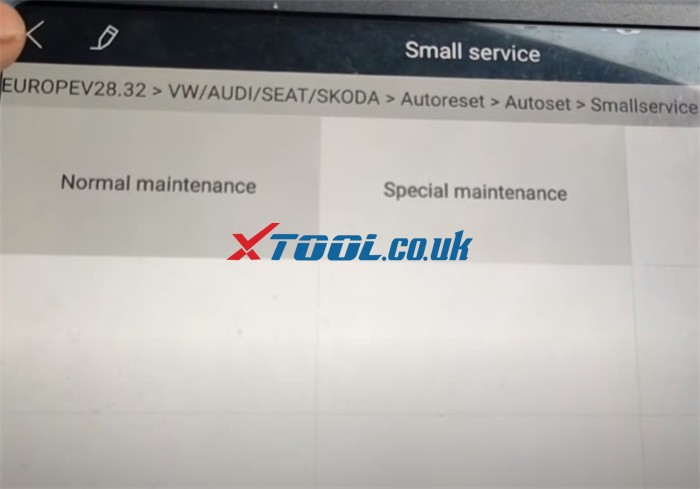
Here select Normal maintenance to do
There are four options can be performed as follows:

Main steps:
The device used is XTOOL H6 Pro. But the guide also applied to A80 Pro.
Connect XTOOL VCI to the vehicle via main cable, and connect to XTOOL tablet via Bluetooth
Go to “Diagnosis” function

Select Service/Maintenance-> EUROPE-> VW/AUDI/SEAT/SKODA-> Autoreset-> Autoset
There are two options can be selected: Small service and Big service

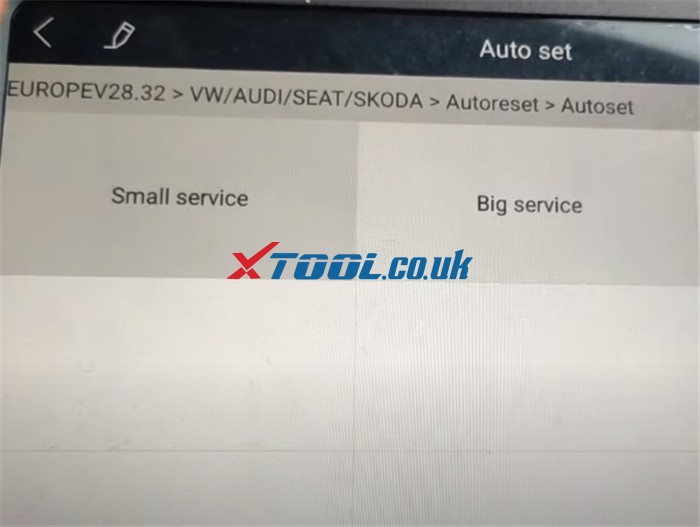
Here select small service to reset
Then you also can see two maintenance modes: Normal maintenance and Special maintenance.
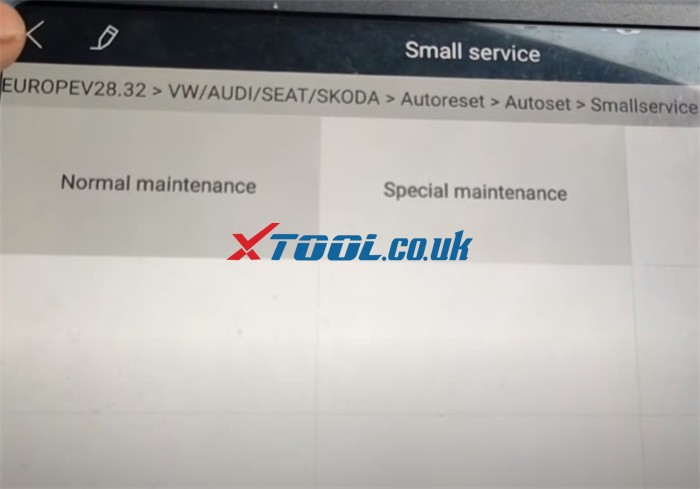
Here select Normal maintenance to do
There are four options can be performed as follows:
- 5000Km/180Day
- 7500Km/180Day
- 15000Km/365Day
- Manually set
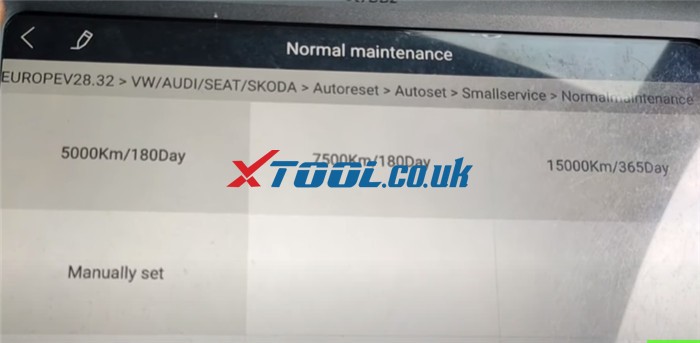
Just choose the one you desire to do, here we select 7500Km/180Day to try
Setup is successful.
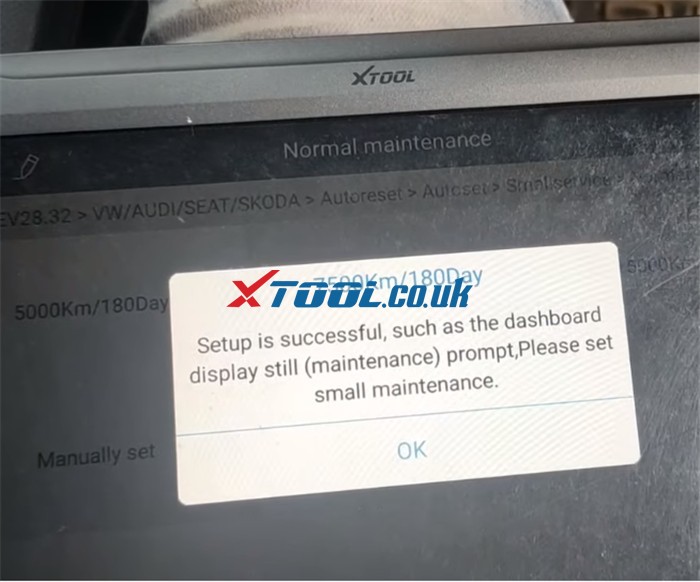
Note: If the dashboard display still prompts maintenance (service), please set small maintenance.
https://www.xtool.co.uk/


没有评论:
发表评论