Some customers gave feedback that XTOOL EZ400 PRO appeared white screen after update the car software and it couldn’t load normally. Do you have the same problem? How do you deal with it?
For this issue, the suggestion gave by xtool.co.uk engineer is shown below.
Step 1: Long-press the BMW software icon on the car menu, and click delete (just like you delete the APP on your smartphone)
Step 2: Download the software you need and install it again
NOTE: If the problem still cannot be solved, please contact our customer service center, We will arrange technicians to help you solve the problem via ToDesk or TeamViewer
Whatsapp: +86-18223445829
WeChat (Seven): seven424424
Email/ Skype: Sales@XTOOL.co.uk

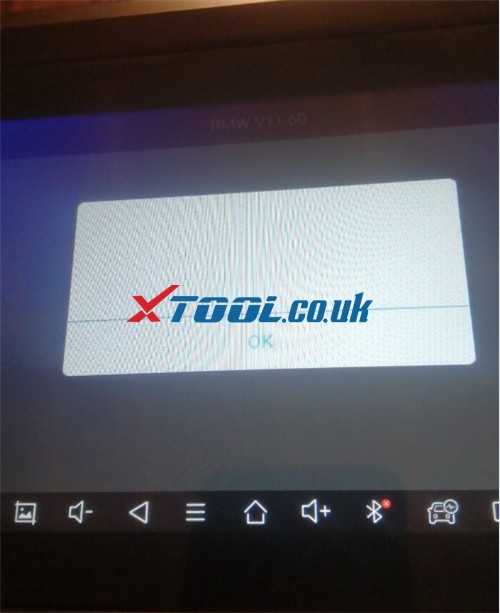

没有评论:
发表评论