It is a 2015 BMW X3 F25 X3 xDrive20i (Europe). The seat memory, driver programming and coding were completed by Xtool A80 Pro (H6 Pro).
Note: the device used is Xtool H6 Pro, but A80 Pro covers the same function.
Operation guide:
Turn on Xtool tablet
Select Xool Diagnosis>> Diagnosis>> Europe>> BMW>> Automatic selection


Confirm the vehicle profile
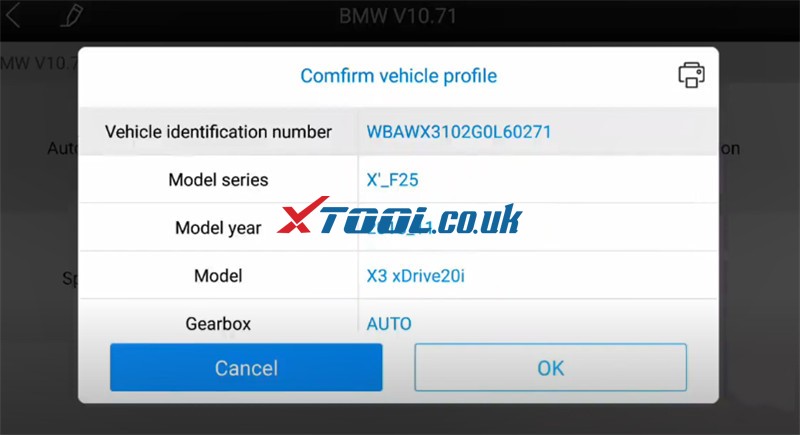
Select Programming/Coding, the corresponding programming connection diagram will appear on the screen
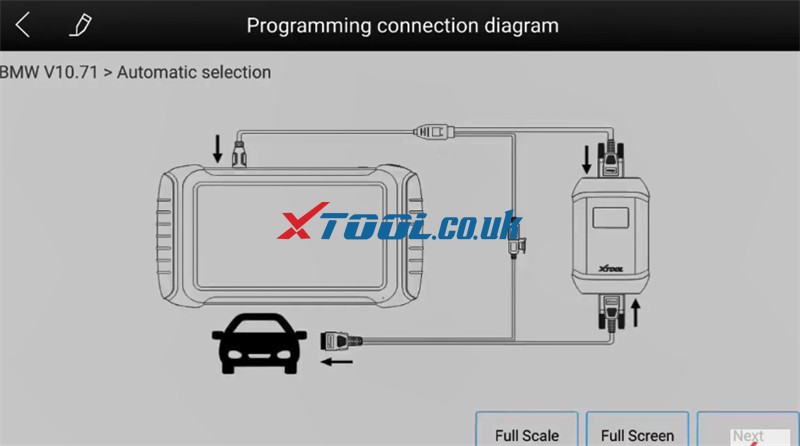
- Connect VCI box to the vehicle via OBDII+ USB cable, and connect to A80 Pro via BMW cable
Read the disclaimer carefully and go to next step
It will show the vehicle details.
All systems are calculating configuration file of programming and coding. It will take about 3 minutes, just keep patient.
Then follow the prompt to select the system to be programmed in the list
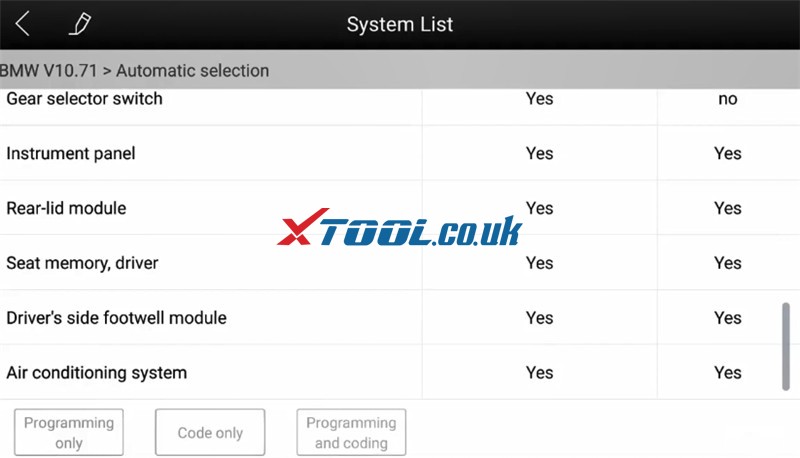
Note: Before programming/coding for the dashboard, make sure that the device is not modified, otherwise the operation may fail, and users shall bear the consequences it may result in.
Important! Make sure A80 Pro has connected with an available WIFI before operation.
Path: Go to settings>> Wi-Fi>> Select one available WiFi to connect
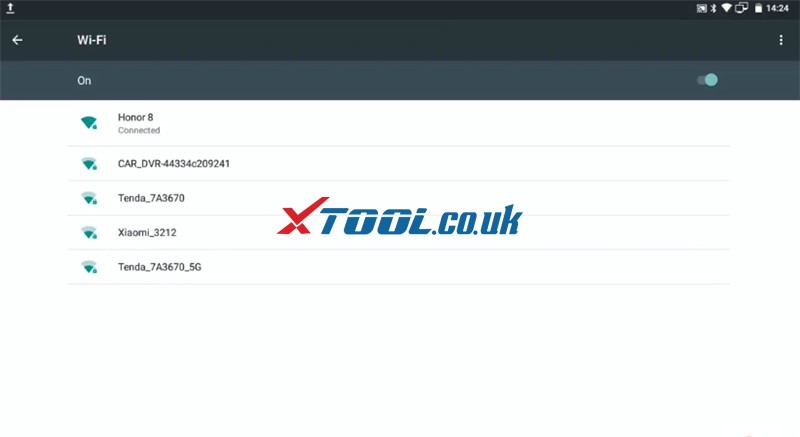
Then it will switch WLAN communication and download programming data from the server
Confirm whether you want to continue- Seat memory, driver- get on ‘Programming only’ or ‘code only’ or ‘Programming and coding’ functions
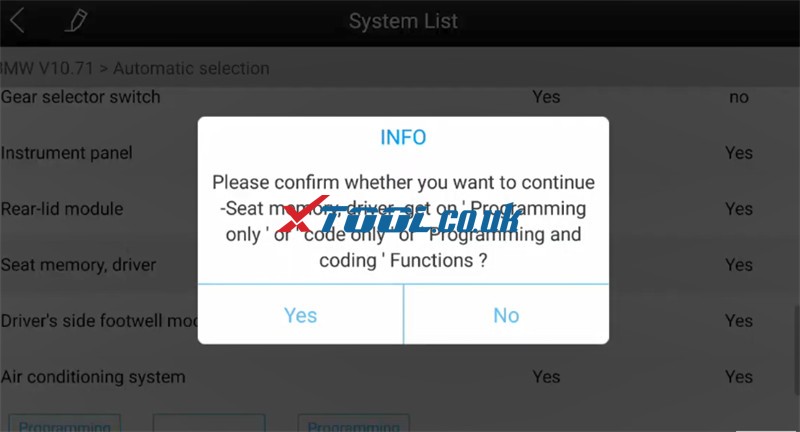
Make sure the ignition switch is on
Ensure that the current-voltage must be 13V above
By diagnosis, eliminate no faults in the vehicle electrical system
Confirm the current system programmed times and go to perform seat memory and driver system programming
It will take approximately 5 minutes to finish the whole programming operation.
Seat memory, driver programming and coding are successful.
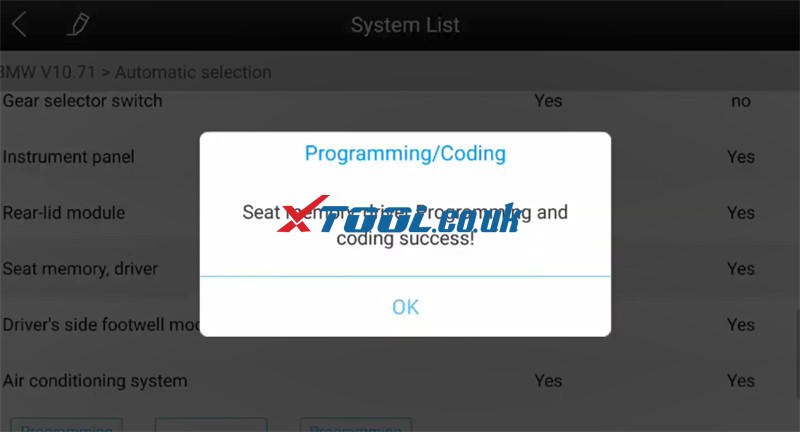
Awesome! BMW 2015 X3 F25 Driver Seat memory online programming and coding are done successfully by XTOOL A80 Pro full system diagnostic tool.
Source: https://www.xtool.co.uk/service/xtool-a80-pro-online-ecu-programming-on-bmw-x3.html


没有评论:
发表评论