The Upgrade Method for XTOOL X300P:
There are two methods to update X300P: via WiFi and via USB
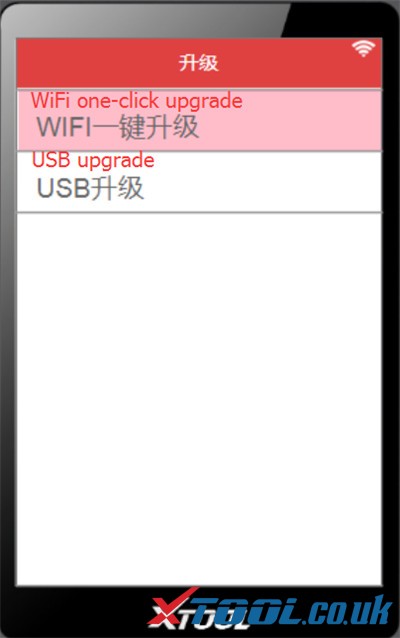
Method 1 : Via USD
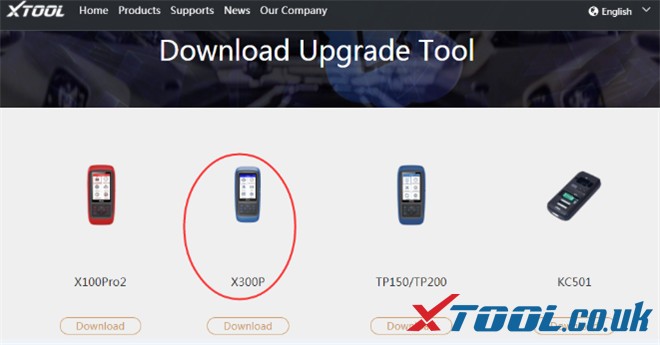
1. Log on the Xtool official website: www.xtooltech.com, Select ’Download Upgrade Tool’ on the page of ‘Service&Support’ , and install the upgrade tool.
2. Open the upgrade software, enter the product serial number and activation code to log in the software.
3. Connect the X300Phandheld device to the computer through the USB cable.
4. When the X300P handheld device is turned on, the computer software will automatically connect the device and log in.
5. Select installation items for computer software to upgrade procedures.
6. Disconnect the USB cable and restart the X300P handheld device to start using the upgrade software.
Method 1 : Via WI-FI
X300P supports one-key upgrade via WIFI upgrade, you can select the module to be upgraded by pressing the up/down button
Connection:
1.When you want to do the OBDII diagnosis, odometer or special function on the car, you should connect X300P to vehicle via OBDII cable
2.When you want to update X300P, you should connect it to computer via USB cable or connect via WiFi directly.

Note: Do not connect device and vehicle via WiFi!
Operation:
Connect X300P to the computer via USB cable (computer can supply power), then you can see the related function.
There are 6 functions in the main menu:
- OBDII
- Oil Reset
- Services
- Recent Test
- EPB
- Options

Enter “Services”, you can see all special functions covered.


Select the function, car region, car brand, car model to do you want
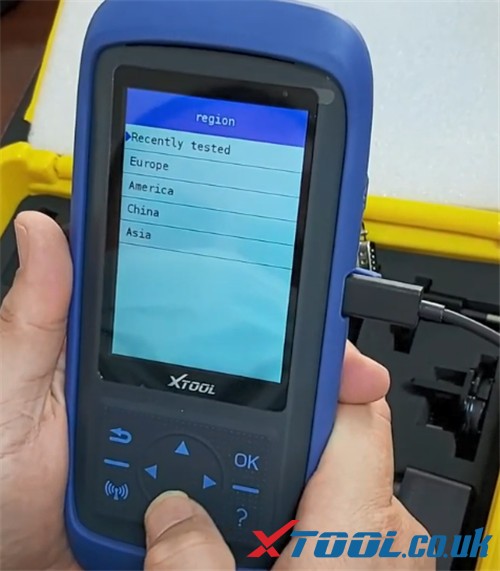

https://www.xtool.co.uk/service/how-to-update-xtool-x300p.html


没有评论:
发表评论